PM2 - Node.js Process Manager¶
PM2 is a daemon process manager that will help you manage and keep your application online. Getting started with PM2 is straightforward, it is offered as a simple and intuitive CLI, installable via NPM.
Follow the official documentation for installation and usage instructions:
PM2 Official Documentation
Installation¶
The latest PM2 version is installable with NPM or Yarn:
npm install pm2@latest -g
# or
yarn global add pm2
Start An Application With PM2¶
The simplest way to start, daemonize and monitor your application is by using this command line:
pm2 start app.js
Start Application With Detailed Time For Logs¶
pm2 start app.js --log-date-format "YYYY-MM-DD HH:mm:ss"
Managing Processes¶
Managing application state is simple here are the commands:
pm2 restart app_name
pm2 reload app_name
pm2 stop app_name
pm2 delete app_name
Save Configuration of Processes to PM2¶
And to freeze a process list for automatic respawn:
pm2 save
List Managed Applications¶
List the status of all application managed by PM2:
pm2 [list|ls|status]
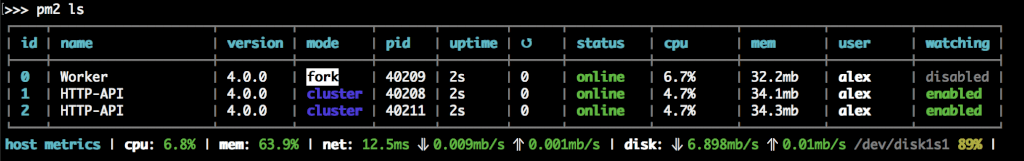
Display Logs¶
To display logs in realtime for all processes managed by PM2, use the following command:
pm2 logs
To display logs in realtime for all processes managed by PM2, for last 200 lines use the following command:
pm2 logs --lines 200
To display logs in realtime for specific process, use the following command:
pm2 logs <app_name>/<id>
To display logs in realtime for specific process, for last 200 lines use the following command:
pm2 logs <app_name>/<id> --lines 200
Auto Startup PM2¶
Restarting PM2 with the processes you manage on server boot/reboot is critical. To solve this, just run this command to generate an active startup script:
pm2 startup
Auto Startup PM2 on Raspberry Pi¶
When using PM2 on Raspberry Pi. You will encounter a problem when you try to start pm2 with the default command.
sudo env PATH=$PATH:/usr/local/bin pm2 startup systemd -u pi --hp /home/pi
Updating PM2¶
It's very useful to update PM2 to the latest version specially when you update your Node.js version. Since updating node usually will brake the pm2 process to function properly, you can use the following command to update PM2:
npm install pm2@latest -g
Then update the in-memory PM2:
pm2 update
You can also create a alias to update PM2 with one command:
alias pm2update='npm install pm2@latest -g && pm2 update && pm2 save'