How to install oh-my-zsh on Synology NAS¶
Introduction¶
The following steps will instruct you how to install oh-my-zsh on Synology DSM NAS.
Whats' ZSH¶
Z-shell (Zsh) is a Unix shell that can be used as an interactive login shell and as a shell scripting command interpreter. Zsh is an enhanced Bourne shell with many enhancements, including some Bash, ksh and tcsh features.
What's Oh-My-Zsh¶
Oh My Zsh is an open source, community-driven framework for managing your zsh configuration.
Community Packages for Synology DSM¶
In order to install oh-my-zsh, we need to add 3rd party packages to Synology DSM. Synology Community Packages provides packages for Synology-branded NAS devices.
DSM 6 and below:
Log into your NAS as administrator and go to Main Menu → Package Center → Settings and set Trust Level to Synology Inc. and trusted publishers.
In the Package Sources tab, click Add, type SynoCommunity as Name and https://packages.synocommunity.com/ as Location and then press OK to validate.
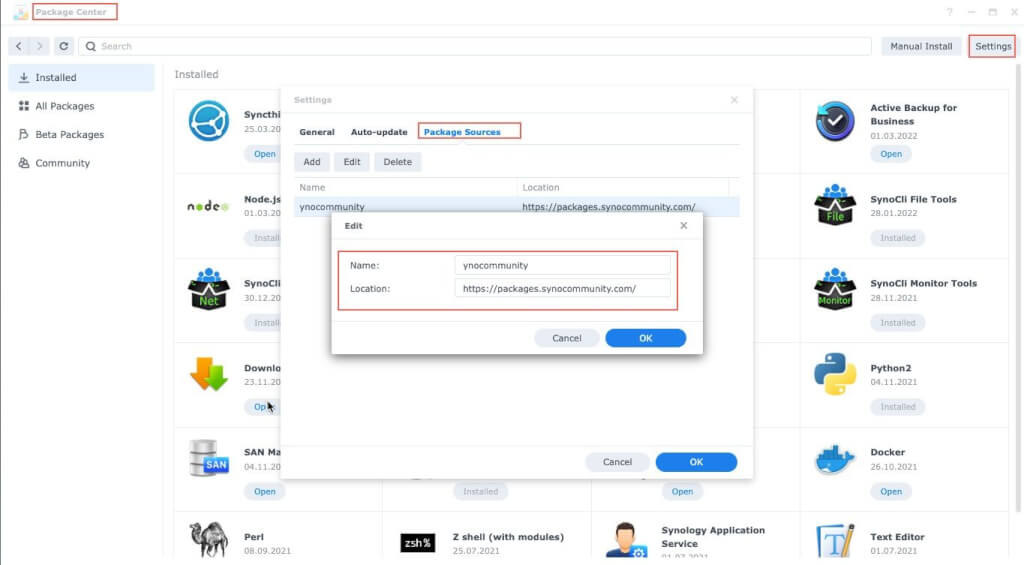
Go back to the Package Center and enjoy SynoCommunity's packages in the Community tab.
Install Z shell (with modules)¶
Install Z shell (with modules) from package center Community tab.
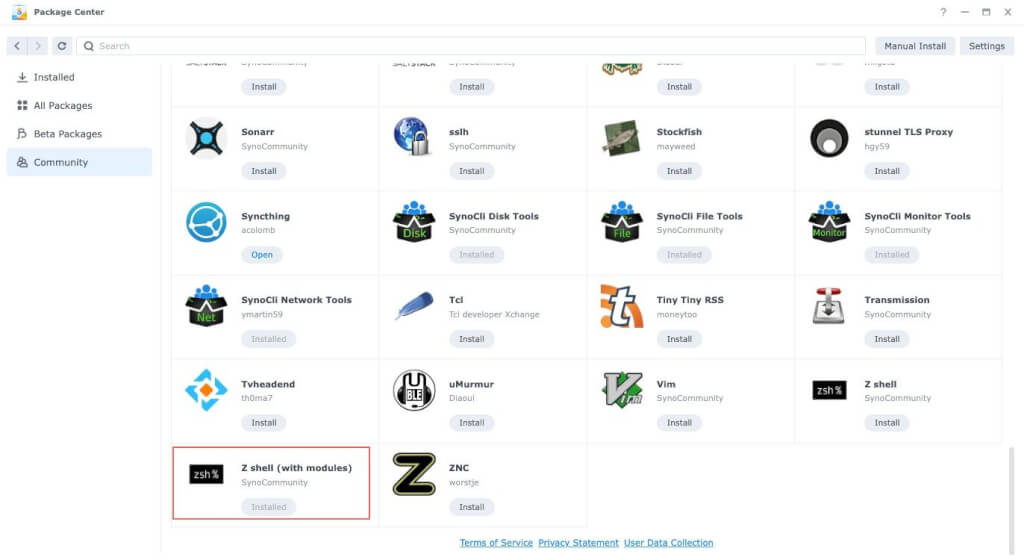
Install Git¶
Install Git from package center Community tab.
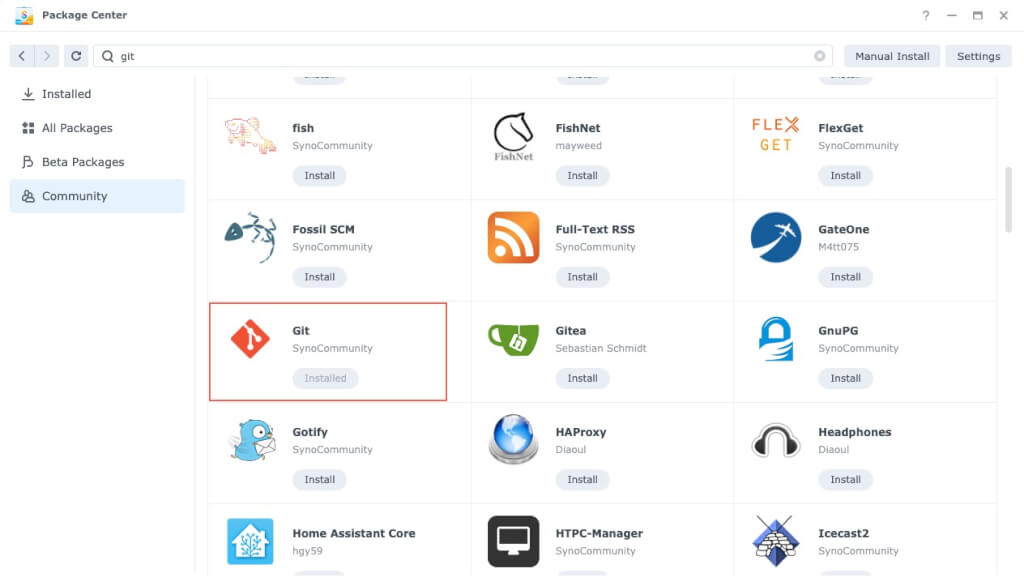
Change The Default Shell to ZSH¶
The following steps will be performed via SSH
edit ~/.profile the file may be missing, so create it if it doesn't exist.
vi ~/.profile
Append the codes below to the end of the file or add if empty.
if [[ -x /usr/local/bin/zsh ]]; then
export SHELL=/usr/local/bin/zsh
exec /usr/local/bin/zsh
fi
Open new SSH session to Synology NAS the shell should be zsh
Install Oh My Zsh¶
From new SSH session with zsh shell, install Oh My Zsh with the one of following command:
with curl:
sh -c "$(curl -fsSL https://raw.githubusercontent.com/ohmyzsh/ohmyzsh/master/tools/install.sh)"
with wget:
sh -c "$(wget -O- https://raw.githubusercontent.com/ohmyzsh/ohmyzsh/master/tools/install.sh)"
At this point you should have a working oh-my-zsh working on your Synology NAS.