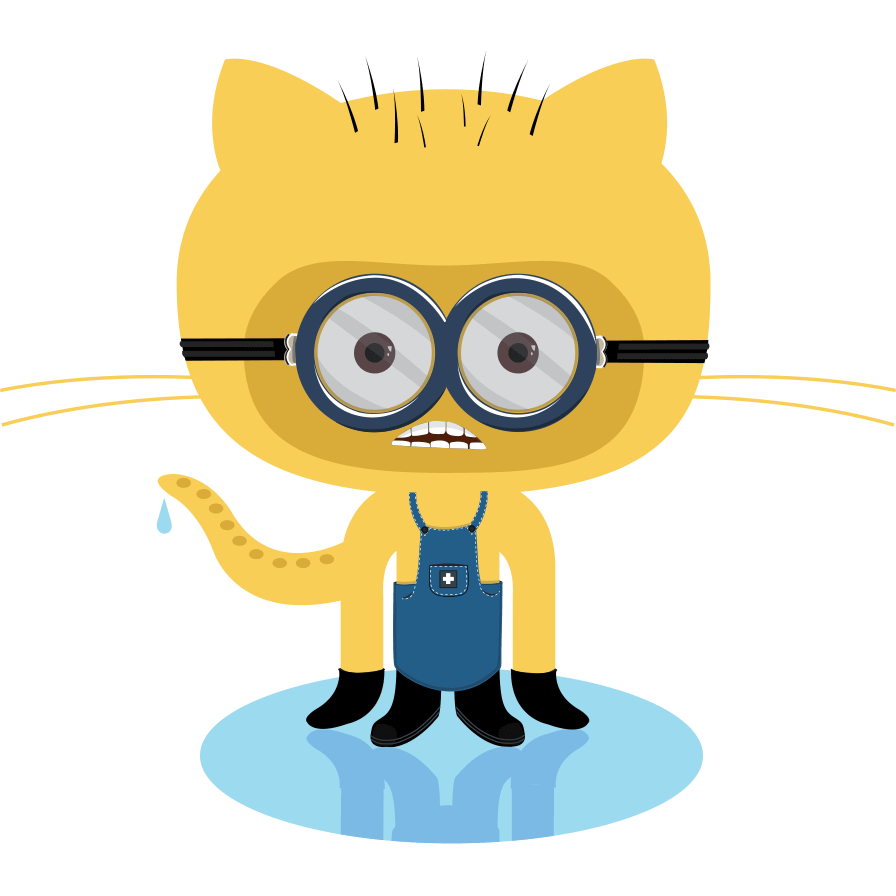Authors: | Created: 2021-08-27 | Last update: 2024-02-26
Markdown Images¶
Markdown is a text format so naturally you can type in the Markdown representation of an image using examples below to put an image reference directly into the editor.
Warning
This site uses the Material Design for MkDocs theme with the following CSS overrides there for the results in your case may differ.
Custom css
/* images css */
.md-typeset img {
border-radius: 5px;
height: auto;
max-width: 95%;
margin: auto;
display: block;
box-shadow: rgba(149, 157, 165, 0.2) 0px 8px 24px;
}
Embedding Images¶
Internal soruce example
![minion][internal-source]
[internal-source]: ../../assets/images/markdown-cheatsheet/minion.png 'Title of the image'
External source example
![minion][external-source]
[external-source]: https://octodex.github.com/images/minion.png 'Title of the image'
Result:
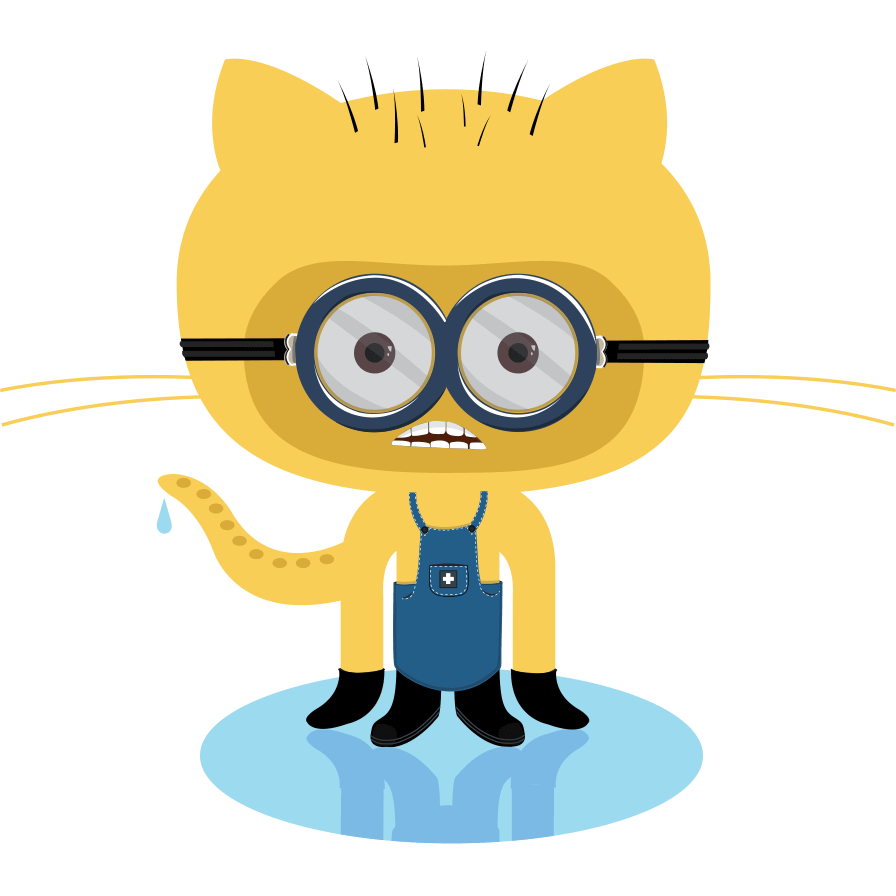
Embedding Images With Width Attributes¶
width=200 example
![minion][internal-source]{: style="width:200px"}
[internal-source]: ../../assets/images/markdown-cheatsheet/minion.png 'Title of the image'
Result: