EdgeRouter¶
Clear DNS Forwarding Cache via SSH Call¶
ssh user@192.168.1.1 'sudo /opt/vyatta/bin/sudo-users/vyatta-op-dns-forwarding.pl --clear-cache'
SSH via RSA keys¶
SSH to the Edge Router: Copy the public key to /tmp folder
Run:
configure
loadkey [your user] /tmp/id_rsa.pub
Check that the keys are working by opening new session
Disable Password Authentication
set service ssh disable-password-authentication
commit ; save
Done.
Enable Password Authentication if needed.
delete service ssh disable-password-authentication
Hardening EdgeRouter¶
This will change the GUI to port 8443, disable old cyphers, Only will listen on internal Network. assuming your EdgeRouter IP is 192.168.1.1, if not change it accordingly.
SSH to the Edge Router
configure
set service gui listen-address 192.168.100.1
set service gui https-port 8443
set service gui older-ciphers disable
set service ssh listen-address 192.168.100.1
set service ssh protocol-version v2
set service ubnt-discover disable
commit ; save
Hardware Offloading¶
For Devices: ER-X / ER-X-SFP / EP-R6 Enable hwnat and ipsec offloading.
configure
set system offload hwnat enable
set system offload ipsec enable
commit ; save
Disable hwnat and ipsec offloading.
configure
set system offload hwnat disable
set system offload ipsec disable
commit ; save
For Devices: ER-4 / ER-6P / ERLite-3 / ERPoE-5 / ER-8 / ERPro-8 / EP-R8 / ER-8-XG Enable IPv4/IPv6 and ipsec offloading.
configure
set system offload ipv4 forwarding enable
set system offload ipv4 gre enable
set system offload ipv4 pppoe enable
set system offload ipv4 vlan enable
set system offload ipv6 forwarding enable
set system offload ipv6 pppoe enable
set system offload ipv6 vlan enable
set system offload ipsec enable
commit ; save
Disable IPv4/IPv6 and ipsec offloading.
configure
set system offload ipv4 forwarding disable
set system offload ipv4 gre disable
set system offload ipv4 pppoe disable
set system offload ipv4 vlan disable
set system offload ipv6 forwarding disable
set system offload ipv6 pppoe disable
set system offload ipv6 vlan disable
set system offload ipsec disable
commit ; save
Disable, Update /etc/hosts file on EdgeRouter¶
Disable Auto DHCP hots:
configure
set service dhcp-server hostfile-update disablecommit
commit ; save
Update the Host File Manually:
configure
set system static-host-mapping host-name mydomain.com inet 192.168.1.10
commit ; save
Show DNS Forwarding
configure
show service dns forwarding
Show Hosts Config
cat /etc/hosts
Guest Wifi With Ubiquiti EdgeRouter and Unifi Access Points¶
EdgeRouter Configuration¶
From the Dashboard, click Add Interface and select VLAN.
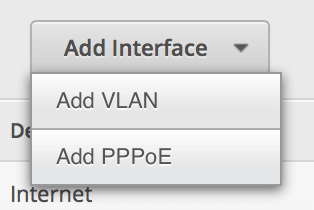
Set up the VLAN ID as You like for this example will use id 1003 and attach it to the physical interface of your LAN. Give it an IP address in the range of a private IP block, but make sure you end it in a /24 to specify the proper subnet (I originally did /32 as I though it was supposed to be the exact IP address).
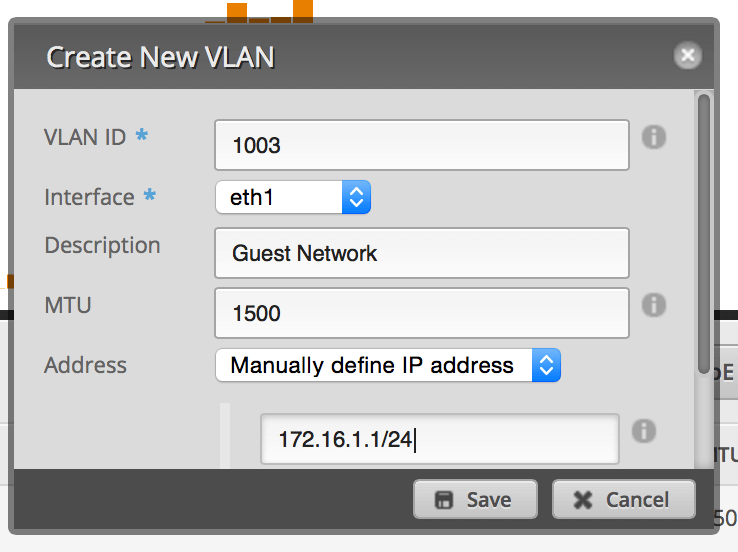
Click on the Services tab. Click Add DHCP Server. Set it up similar to the image below.
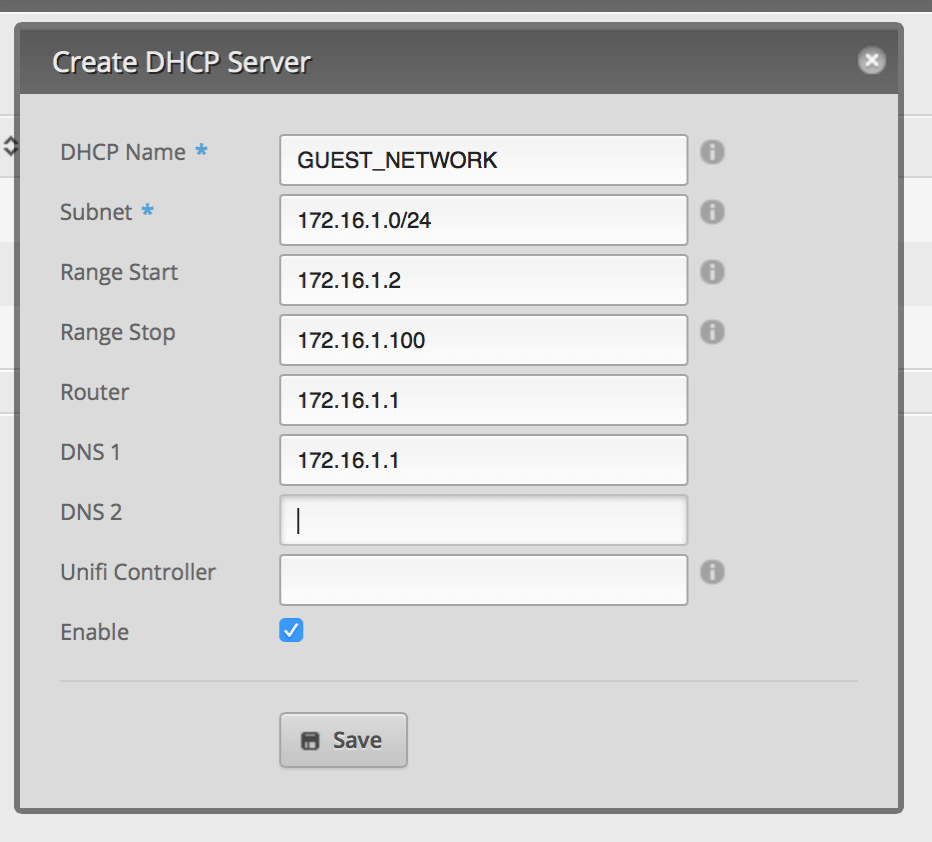
Click on the DNS tab under services. Click Add Listen interface and select the VLAN interface. Make sure you hit save.
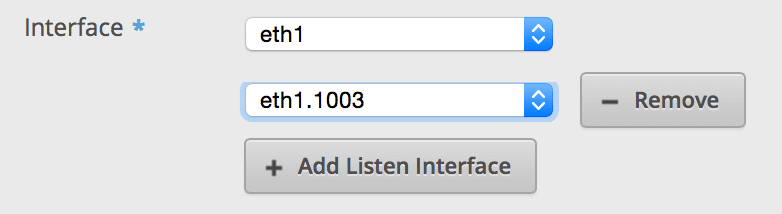
At this point, you should be able to connect to your Guest Network and connect to the Internet. However, you’ll be able to access the EdgeRouter as well as other devices on your LAN. Next thing you have to do is secure the VLAN.
Click on Firewall/NAT and then click on Add Ruleset. This is for packets coming into the router destined for somewhere else (not the router). Set up the default policy for Accept. Click Save.
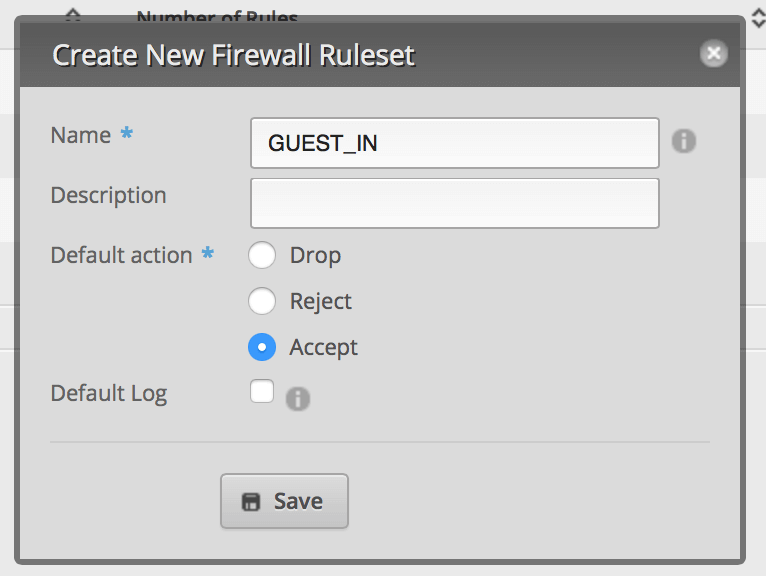
From the Actions menu next to the Ruleset, click Interfaces.
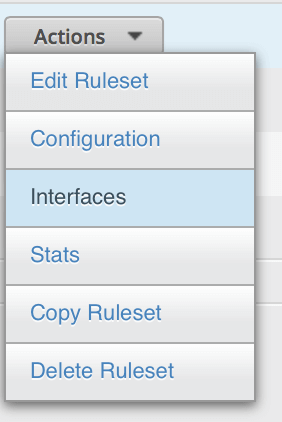
Select your VLAN interface and the in direction.
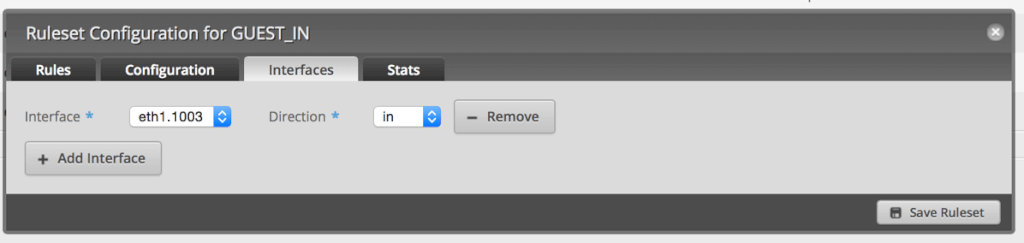
Click Rules and then Add New Rule. Click on Basic and name it LAN. Select Drop as the Action.
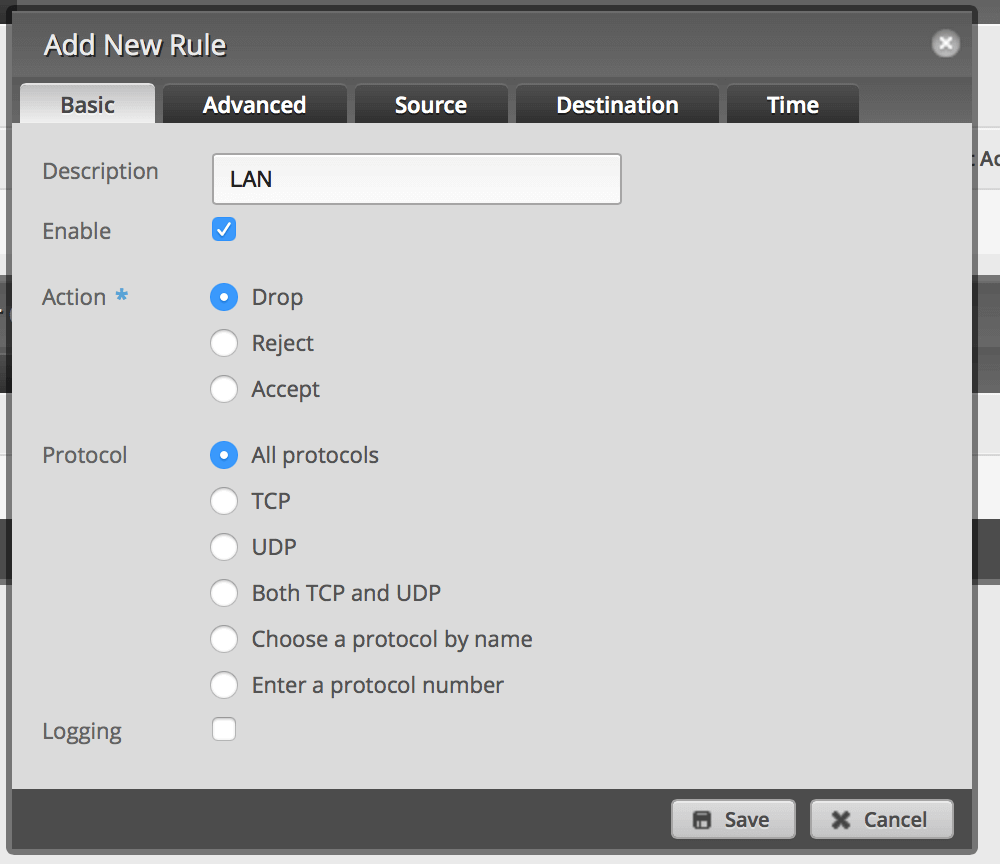
Click Destination and enter 10.0.1.0/24 or whatever your LAN IP range is. Then click Save. This will drop all packets from the VLAN destined for your LAN. Save.
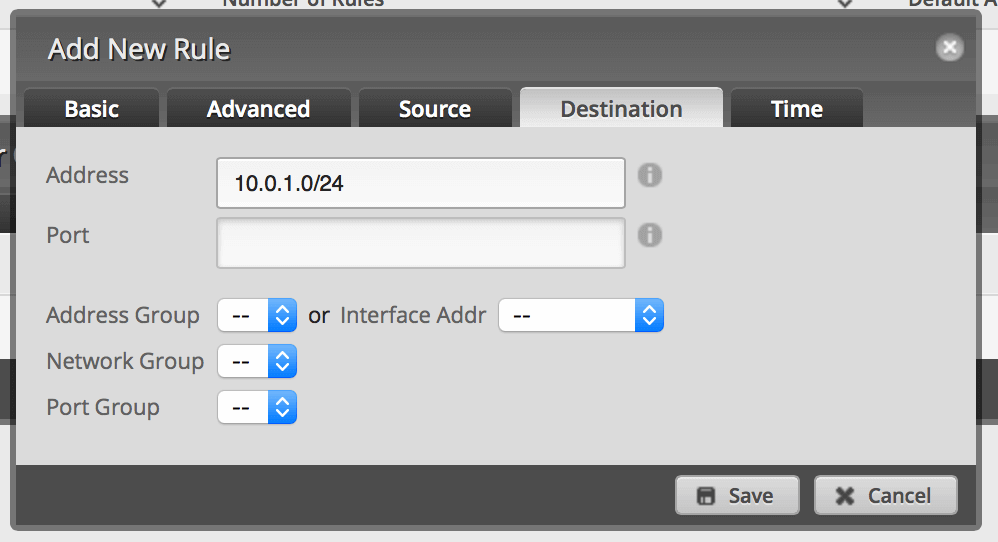
Repeat 1 and 2 above (name it GUEST_LOCAL). From the Interface, select the VLAN interface and the local direction. However, set up the default policy as Drop.
Add a new rule. Set it to Accept on UDP port 53.
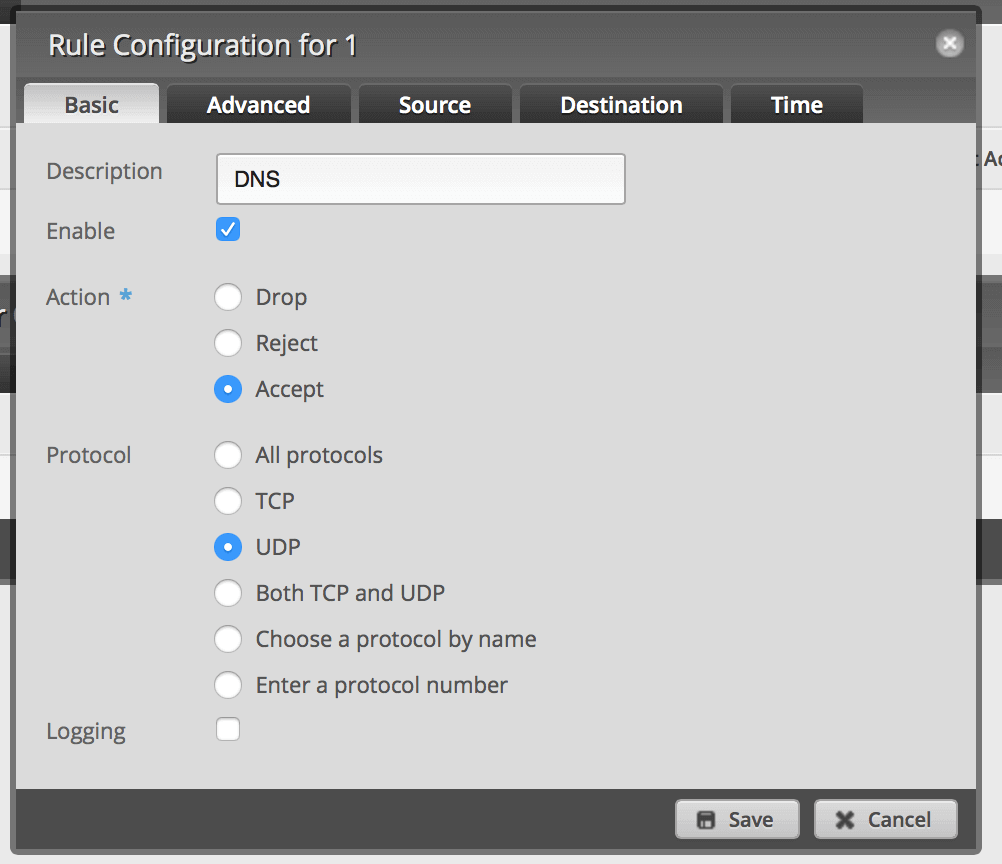
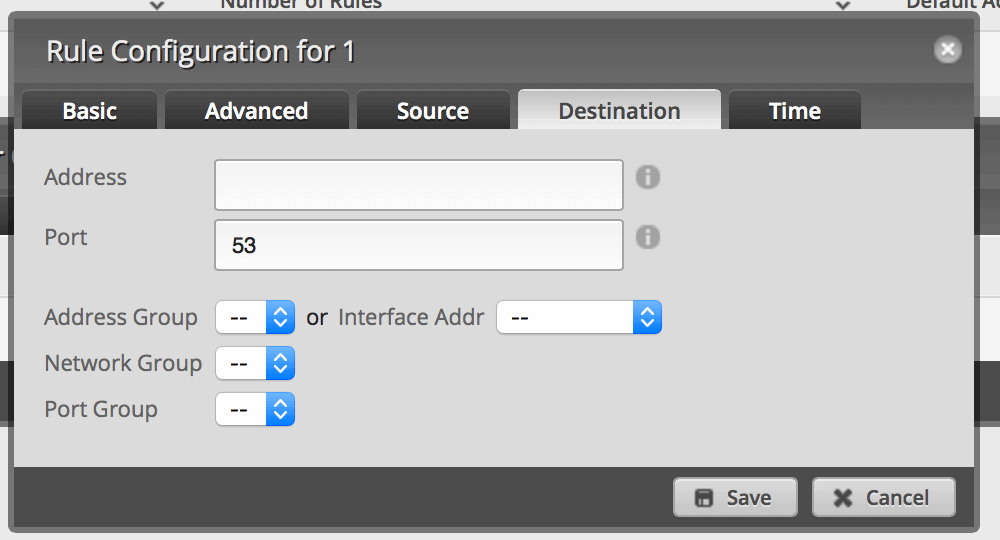
Save. Let's continue to set up the Uifi AP
Unifi Configuration¶
If you want to limit your Guest Users Bandwidth, head over to User Groups and create a new user group called Guest. Enter bandwidth limits that are appropriate for your Internet Speed. I used 6000 down and 2500 up.
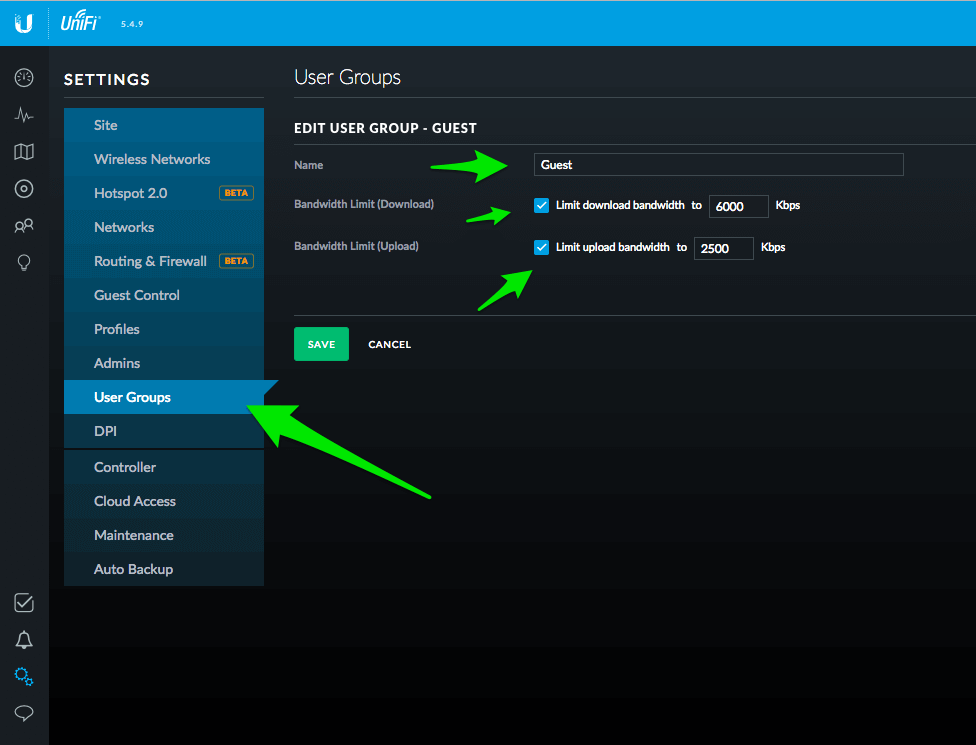
Now go to the Wireless Networks section and create a new network called “Guest” or whatever you want to call it.
Make sure it is enabled, give it WiFi security key, check the “Guest Policy” option, enter the VLAN Id you used previously and choose the Guest User Group. Save!
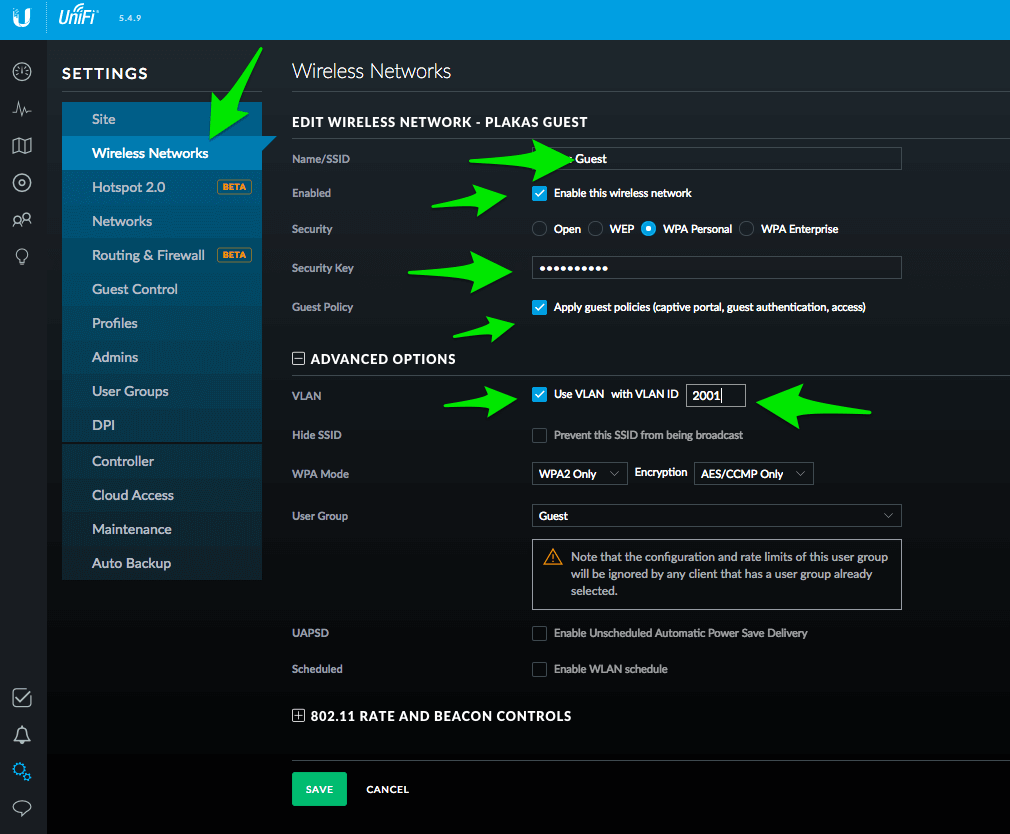
Done. Test Your New Guest Wifi by connecting to the Guest Wifi and browse to a website.
EdgeRouter OpenVPN Configuration 443/TCP¶
This Guide is based on Original guide form ubnt support with modifications to the VPN port and protocol
For the purpose of this article, it is assumed that the routing and interface configurations are already in place and that reachability has been tested.
ssh to the EdgeRouter
Make sure that the date/time is set correctly on the EdgeRouter.
show date
Thu Dec 28 14:35:42 UTC 2017
Log in as the root user.
sudo su
Generate a Diffie-Hellman (DH) key file and place it in the /config/auth directory. This Will take some time...
openssl dhparam -out /config/auth/dh.pem -2 4096
Change the current directory.
cd /usr/lib/ssl/misc
Generate a root certificate (replace
./CA.pl -newca
exmaple:
PEM Passphrase: US
State Or Province Name: New York
Locality Name: New York
Organization Name: Ubiquiti
Organizational Unit Name: Support
Common Name: root
Email Address: support@ubnt.com
NOTE: The Common Name needs to be unique for all certificates.
Copy the newly created certificate + key to the /config/auth directory.
cp demoCA/cacert.pem /config/auth
cp demoCA/private/cakey.pem /config/auth
Generate the server certificate.
./CA.pl -newreq
exmaple:
Country Name: US
State Or Province Name: New York
Locality Name: New York
Organization Name: Ubiquiti
Organizational Unit Name: Support
Common Name: server
Email Address: support@ubnt.com
Sign the server certificate.
if you want to change the certificate expiration day use: export default_days="3650" with the value of days you desire
./CA.pl -sign
Move and rename the server certificate + key to the /config/auth directory.
mv newcert.pem /config/auth/server.pem
mv newkey.pem /config/auth/server.key
Generate, sign and move the client1 certificates.
./CA.pl -newreq
Common Name: client1
./CA.pl -sign
mv newcert.pem /config/auth/client1.pem
mv newkey.pem /config/auth/client1.key
(Optional) Repeat the process for client2.
./CA.pl -newreq
Common Name: client2
./CA.pl -sign
mv newcert.pem /config/auth/client2.pem
mv newkey.pem /config/auth/client2.key
Verify the contents of the /config/auth directory.
ls -l /config/auth
You should have those files:
- cacert.pem
- cakey.pem
- client1.key
- client1.pem
- client2.key
- client2.pem
- dh.pem
- server.key
- server.pem
Remove the password from the client + server keys. This allows the clients to connect using only the provided certificate.
openssl rsa -in /config/auth/server.key -out /config/auth/server-no-pass.key
openssl rsa -in /config/auth/client1.key -out /config/auth/client1-no-pass.key
openssl rsa -in /config/auth/client2.key -out /config/auth/client2-no-pass.key
Overwrite the existing keys with the no-pass versions.
mv /config/auth/server-no-pass.key /config/auth/server.key
mv /config/auth/client1-no-pass.key /config/auth/client1.key
mv /config/auth/client2-no-pass.key /config/auth/client2.key
Return to operational mode.
exit
Enter configuration mode.
configure
If EdgeRouter's Interface is on port 433, you must change it.
set service gui https-port 8443
commit ; save
Add a firewall rule for the OpenVPN traffic to the local firewall policy.
set firewall name WAN_LOCAL rule 30 action accept
set firewall name WAN_LOCAL rule 30 description OpenVPN
set firewall name WAN_LOCAL rule 30 destination port 443
set firewall name WAN_LOCAL rule 30 protocol tcp
Configure the OpenVPN virtual tunnel interface. push-route - the router for vpn connection name-server - default gateway of the route above
set interfaces openvpn vtun0 mode server
set interfaces openvpn vtun0 server subnet 172.16.1.0/24
set interfaces openvpn vtun0 server push-route 192.168.100.0/24
set interfaces openvpn vtun0 server name-server 192.168.100.1
set interfaces openvpn vtun0 openvpn-option --duplicate-cn
set interfaces openvpn vtun0 local-port 443
edit interfaces openvpn vtun0
set openvpn-option "--push redirect-gateway"
set protocol tcp-passive
commit ; save
Link the server certificate/keys and DH key to the virtual tunnel interface.
set interfaces openvpn vtun0 tls ca-cert-file /config/auth/cacert.pem
set interfaces openvpn vtun0 tls cert-file /config/auth/server.pem
set interfaces openvpn vtun0 tls key-file /config/auth/server.key
set interfaces openvpn vtun0 tls dh-file /config/auth/dh.pem
commit ; save
Add DNS forwarding to the new vlan vtun0 to get DNS resolving.
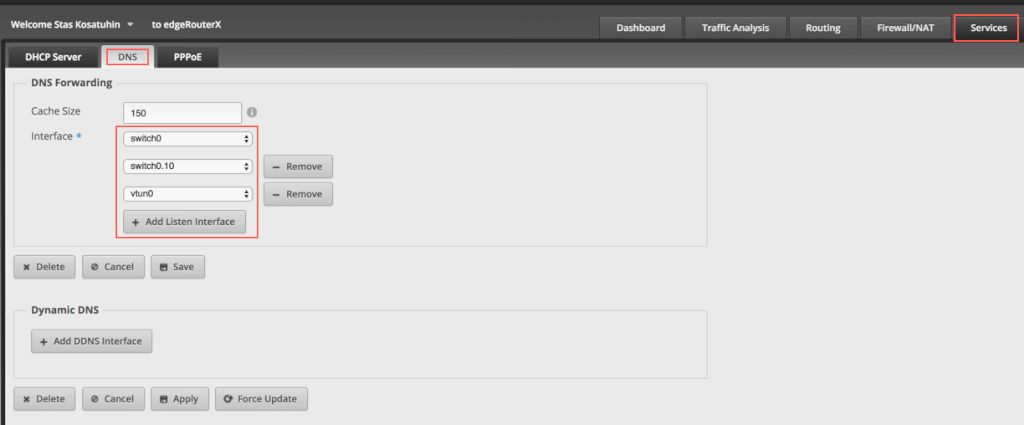
Exmaple for clinet.opvn Config¶
client
dev tun
proto udp
remote <server-ip or hostname> 443
float
resolv-retry infinite
nobind
persist-key
persist-tun
verb 3
ca cacert.pem
cert client1.pem
key client1.key
EdgeRouter Free Up space by Cleaning Old Firmware¶
ssh to the EdgeRouter:
delete system image
SpeedTest Cli on Edge Router¶
ssh to the Edge Router.
installation:
curl -Lo speedtest-cli https://raw.githubusercontent.com/sivel/speedtest-cli/master/speedtest.py
chmod +x speedtest-cli
run from the same directory:
./speedtest-cli --no-pre-allocate
based on https://github.com/sivel/speedtest-cli
Enable NetFlow on EdgeRouter to UNMS¶
The most suitable place to enable NetFlow is your Default gateway router. UNMS supports NetFlow version 5 and 9. UNMS only record flow data for IP ranges defined below. Whenever UNMS receives any data from a router, the status of NetFlow changes to Active .
To show interfaces and pick the right interface:\
show interfaces
Example configuration for EdgeRouter:
configure
set system flow-accounting interface pppoe0
set system flow-accounting ingress-capture post-dnat
set system flow-accounting disable-memory-table
set system flow-accounting netflow server 192.168.1.10 port 2055
set system flow-accounting netflow version 9
set system flow-accounting netflow engine-id 0
set system flow-accounting netflow enable-egress engine-id 1
set system flow-accounting netflow timeout expiry-interval 60
set system flow-accounting netflow timeout flow-generic 60
set system flow-accounting netflow timeout icmp 60
set system flow-accounting netflow timeout max-active-life 60
set system flow-accounting netflow timeout tcp-fin 10
set system flow-accounting netflow timeout tcp-generic 60
set system flow-accounting netflow timeout tcp-rst 10
set system flow-accounting netflow timeout udp 60
commit
save
10.0.0.0/8, 172.16.0.0/12, 192.168.0.0/16, 100.64.0.0/10